खुप वेळा संगणकावर काम करताना काही युक्त्या, शॉर्टकट्स सापडुन जातात जे वेळ वाचवतात. अश्याच काही युक्त्या तुम्हाला सापडलेल्या संगणकाच्या सॉफ्टवेअर आणि हार्डवेअरबद्दल 
माझी एक युक्ती..
Create Table without using mouse and menus
Do you know its possible create Table without using mouse and menus in MS word and Outlook. Here its that…
Type the content (+——+——-+——+) in Microsoft Word, Outlook and press Enter. One row of a table will be created and for more rows you can press TAB.
Step 1:
+———–+————————+————-+
Step 2: (After pressing Enter having the cursor at the last ‘+’ Result will be like the below one)
u can see a table here
Step 3: (press TAB to create more Rows)
In this ' + ' represents the column borders and ' – ' represents the length of the each column. It is one of the Easter Egg in Microsoft Word.
This Simple way can be used at urgent times.
I thought of sharing with you all. I hope this will save your valuable time.

यो खुप छान
यो खुप छान .....
खरोखर
खरोखर मस्तच रे.
माझ्या ईथे
माझ्या ईथे हे वर्क का होत नाहिये???
ये योगिता,
ये योगिता, भन्नाट शॉर्टकट सुचवलास. मस्तच. थँक्स अ लॉट !
अजुन काही खास माहित असतील तर इथेच सांग.
तुम्हीपण
तुम्हीपण सुचवा ना काही असलं तुमच्याकडे तर
-------------------------
अंधेरा मांगने आया उजाले की भिख हमसे,
अपना घर ना जलाते तो क्या करते हम.
खरच छान
खरच छान आहे हे.......आवद्ल
यो, खरच छान
यो, खरच छान गं.. मिहि करुन पाहिल. outlook मध्ये बरेचद गरज असते. खुपच छान.
माझ्या ईथे
माझ्या ईथे हे वर्क का होत नाहिये??? >>>> माझ्याकडेही नाही..
इथं एक्स्पी आहे. हे विस्टात चालते का?
अॅना
अॅना माझ्याकडेही एक्सपीच आहे. माझ्याकडे झाले बरोबर. outlook मध्ये ट्राय करुन बघ..
-------------------------
अंधेरा मांगने आया उजाले की भिख हमसे,
अपना घर ना जलाते तो क्या करते हम.
>>>इथं
>>>इथं एक्स्पी आहे. हे विस्टात चालते का?<<<
माझ्या मते operating system कोणती आहे यापेक्षा MS OFFICE ची कोणती आवृत्ती आहे; यावर ते जास्त अवलंबुन असु शकेल. माझ्या ऑफिसमध्ये सगळीकडे operating system Windows XP च आहे. अन मी ही shortcut MS WORD 2003 अन MS WORD 2007 दोन्हींवर यशस्वीरित्या वापरून पाहिली. कदाचित MS WORD च्या यापेक्षा जुण्या आवृत्त्यांवर ही shortcut चालत नसेल. (फक्त शक्यता सांगितली.)
धन्स यो, table
धन्स यो,
table ची idea एकदम मस्त आहे. त्यामुळे बरचसा वेळ वाचेल.
माझ्या
माझ्या अनेक युक्त्या होत्या. पण त्या सर्वांसाठी नाहीत. ज्यांच्या हाताखाली कुणि कामाला असेल त्यांना त्या माहित असतात. मग काय, एकदम, नुसते बोलायचे की झाले काम. संगणक पण नको.


छानच.
छानच.
वर्ड फाईल एक्सेलमध्ये टाकायची
वर्ड फाईल एक्सेलमध्ये टाकायची अस्ल्यास कशी टाकावी.
कुणी मार्गदर्शन करेल का? कारण थेट कॉपी पेष्ट केल्यास व्यवस्थीत होतनाही.
वर्ड फाईल एक्सेलमध्ये टाकायची
वर्ड फाईल एक्सेलमध्ये टाकायची असल्यास सर्वप्रथम कॉलम ची रुंदी वाढवावी. त्या नंतर व्रॅप टेक्स्ट करावे.
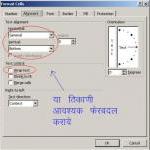
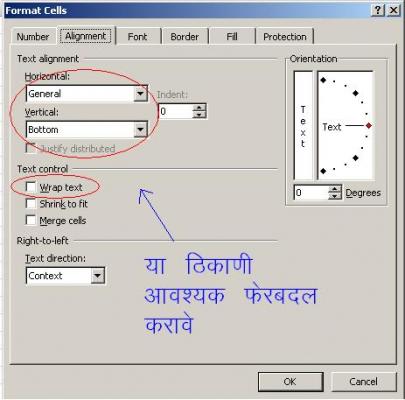
Please change column width. Drag it to increase the column width. Then right click on the cell. Select 'format cell' from the menu. Then click alignment tab. Check 'wrap text'.
In the same tab, select text alignment as per your choice.
e.g. Horizontal alignment as 'justify' and vertical alignment as 'top'.
Now the cell is ready for copy and paste.
एक्सेलच्या हेल्प मध्ये विचारपुस केल्यास सविस्तर माहिती मिळेल.
माझ्याकडे पण चाललं हे. मस्त
माझ्याकडे पण चाललं हे. मस्त आहे हा शॉर्टकट
माझ्याकडे विस्टा आणि office 2007 आहे.
टेबल साठी प्लस आणि मायनस चा
टेबल साठी प्लस आणि मायनस चा वापर करण्याची युक्ती छानच आहे. वेळ वाचतो.
एक्सेल मध्ये पाढे काही
एक्सेल मध्ये पाढे काही क्षणातच लिहिता येतात.
Wiithin seconds, you can write multiplication tables using MS Excel.
दोनचा पाढा टाइप करायचा. फक्त पहिले तीन अंक टाइप केले तरी चालतील. त्यानंतर खाली ड्रॅग अँड ड्रॉप करायचे. नंतर अख्खा दोनचा पाढा सिलेक्ट करून उजवीकडे ड्रॅग अँड ड्रॉप करायचे. तीन चार पाच चे पाढे उमटायला लागतात.
>>>वर्ड फाईल एक्सेलमध्ये
>>>वर्ड फाईल एक्सेलमध्ये टाकायची अस्ल्यास कशी टाकाव>>>
Open New EXcel
Menu -> Insert -> Object -> Create from file.
Browse to select word file and check the box "Display as Icon"
बाळुनाना, work out झाले का सांगा!!!
कोणी मोठी फाईल ट्रान्सफर
कोणी मोठी फाईल ट्रान्सफर करायला साईट सांगू शकेल का? जवळ जवळ ५० मेग आहे.
http://rapidshare.com
http://rapidshare.com
ती साईट कितपत सेफ आहे? मानसा,
ती साईट कितपत सेफ आहे? मानसा, लगेच उत्तर दिल्याबद्दल thanks. तू वापरली आहे का?
हो सेफ आहे. काही प्रॉब्लेम
हो सेफ आहे. काही प्रॉब्लेम नाही येत.
Arch, मेसेंजर ने केले ftp तर
Arch, मेसेंजर ने केले ftp तर याहू फास्ट आहे सगळ्यात..
thanks, गौतम. सध्या facebook
thanks, गौतम. सध्या facebook वर टाकली आहे. व्हिडिओ फाईल होती.
अरे np भाउ, लयिच भारी... पीर
अरे np भाउ, लयिच भारी...
पीर २ पीर ftp पन चांगले ओप्शन आहे, पण सेफ नाही...
आर्च, लिन्क दे ना फेसबुक्ची
आर्च, लिन्क दे ना फेसबुक्ची
बाळुनाना, work out झाले का
बाळुनाना, work out झाले का सांगा!!!
>>>>>>>>>>>>
गौतमा, ते आयकॉन करुन नाही चालत. त्याच्यात फक्त आयकॉन येतो.
पीर २ पीर ftp पन चांगले ओप्शन
पीर २ पीर ftp पन चांगले ओप्शन आहे, पण सेफ नाही...
पी टू पी म्हणायचे का तुला? peer to peer ? आम्ही त्याला पिअर टू पिअर म्हणतो
www.fileflyer.com वापरुन
www.fileflyer.com वापरुन बघा!
Pages